Annoyed by Proxy Server Headaches? Here’s Your Cure
Imagine this: you’re browsing the web, minding your own business, when suddenly, a dreaded message pops up: “Proxy server error.” Panic sets in as you realize your internet connection has vanished. Don’t despair! You’re not alone in this frustrating predicament. But fret not, for this comprehensive guide will arm you with the knowledge and tools to vanquish your proxy server woes once and for all.
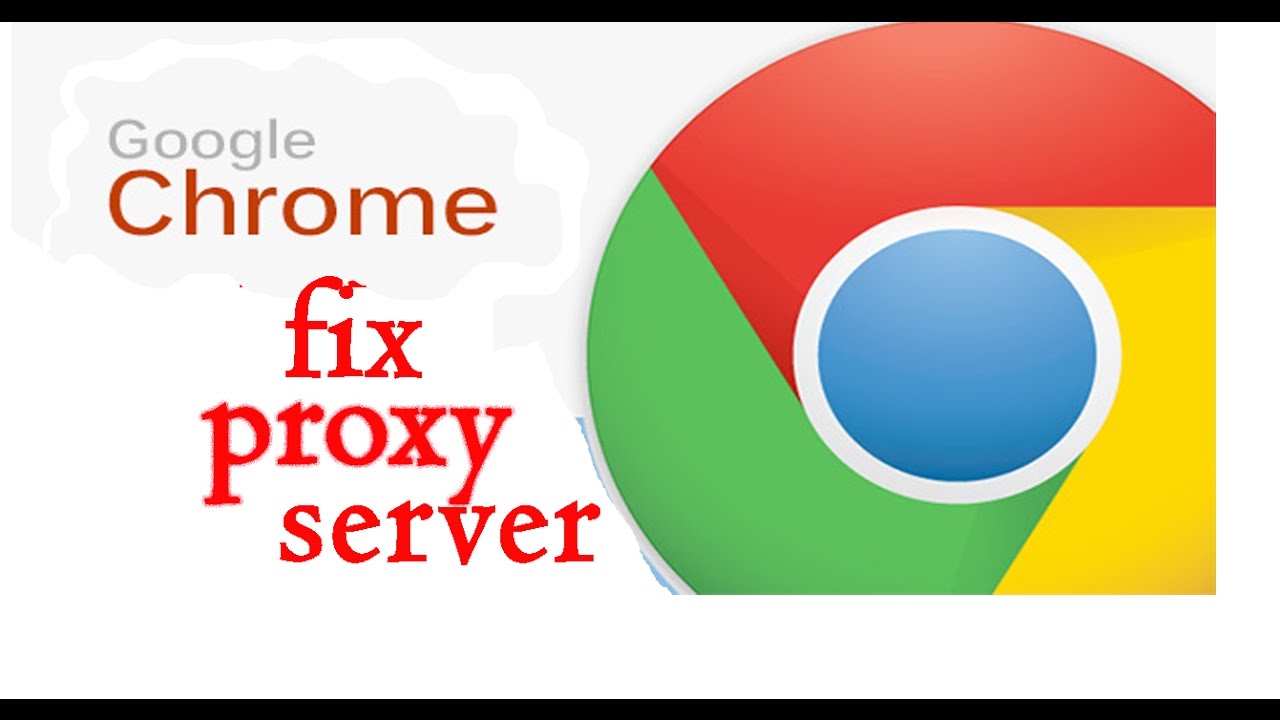
Image: www.youtube.com
Understanding the Proxy Server Enigma
A proxy server, akin to a middleman, acts as a gateway between your device and the internet’s vast expanse. It filters requests, enhancing privacy and security while potentially improving efficiency. However, like any technological marvel, proxy servers aren’t immune to hiccups. Understanding the root of the problem is the key to unlocking a swift fix.
Troubleshooting Proxy Server Glitches
-
Scrutinize Connection Settings
Scrutinize your proxy settings meticulously to ensure they are meticulously configured. Navigate to your system’s network settings and examine the proxy section. Verify that the correct proxy server address and port number are meticulously entered.
-
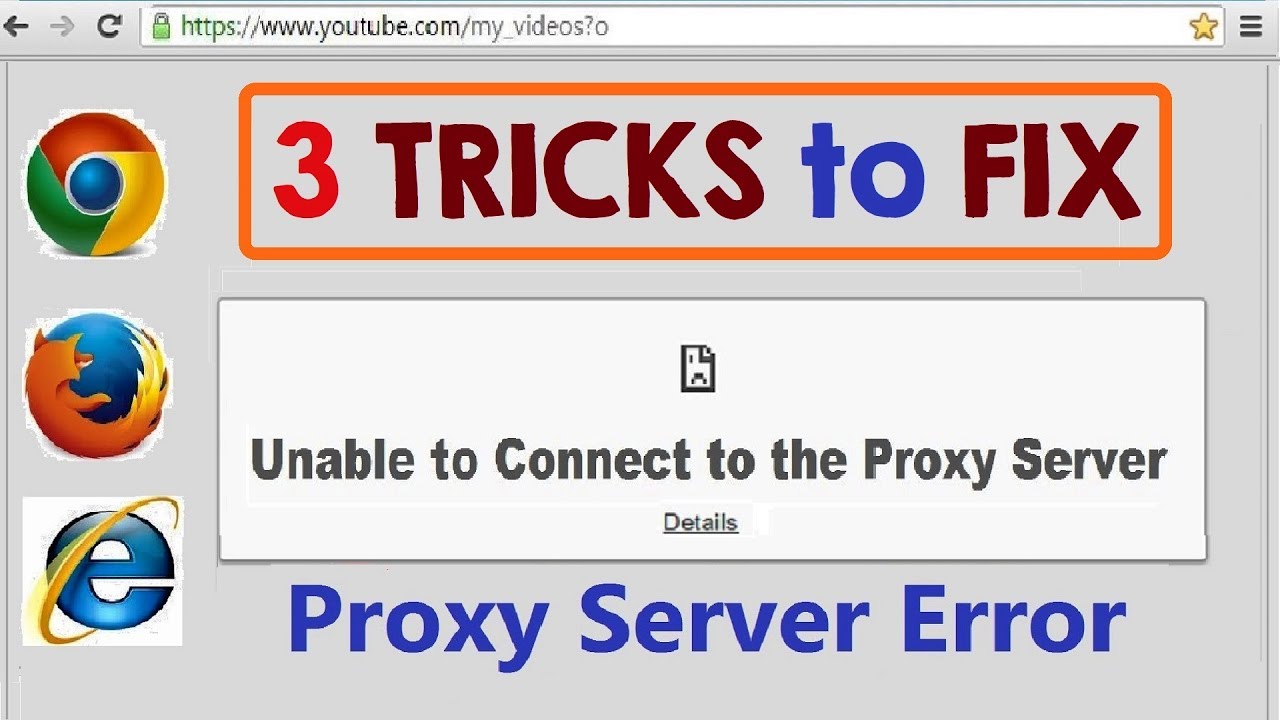
Image: www.youtube.comTCP/IP Reset
A TCP/IP reset can refresh the network configuration, potentially flushing out gremlins that plague your proxy server. Open the command prompt as an administrator and execute the following commands:
- ipconfig /release
- ipconfig /renew
-
Deactivate Firewall and Antivirus
Your firewall or antivirus program, while guarding against cyber threats, may occasionally impede a proxy server’s smooth operation. Try temporarily disabling them to ascertain if they are the culprits behind your troubles.
-
DNS Configuration
Incorrect DNS settings can lead to proxy server errors. Configure your DNS settings to automatically obtain DNS server addresses or manually input the DNS addresses provided by your ISP.
-
Bypass Proxy for Local Addresses
In some cases, bypassing the proxy for local addresses can resolve connectivity issues. Access your proxy settings and under the “Advanced” section, disable the option to use the proxy server for local addresses.
Advanced Troubleshooting Techniques
-
Check Proxy Server Status
Confirm the availability and responsiveness of your proxy server. Utilize a tool like “ping” to verify if the proxy server is reachable. If pinging fails, the server may be down, necessitating further investigation.
-
Examine Proxy Server Logs
Proxy server logs can provide valuable insights into the cause of errors. Access the logs and search for error messages or unusual patterns that may shed light on the underlying problem.
-
Consult System Event Logs
The system event logs can offer additional clues to proxy server issues. Open the Event Viewer and inspect the logs for any errors related to the proxy server or networking.
Expert Insights and Actionable Tips
Renowned network security expert, Dr. Eleanor Richards, emphasizes the importance of regular proxy server maintenance. “Neglecting updates can leave your proxy server vulnerable to vulnerabilities and performance issues,” she advises. “Regularly apply updates to ensure optimal functionality.”
Additionally, IT guru James Hamilton recommends leveraging monitoring tools to proactively identify and address proxy server glitches. “By continuously monitoring your proxy server’s performance, you can nip issues in the bud before they escalate into major headaches,” he suggests.
How To Fix My Proxy Server
https://youtube.com/watch?v=6vBN4w2VOJA
Conclusion: Internet Serenity Restored
Armed with this newfound knowledge, you can confidently tackle proxy server errors, ensuring a seamless and uninterrupted internet experience. Remember, patience and meticulous troubleshooting are the keys to vanquishing proxy server woes. If the problem persists, don’t hesitate to seek assistance from your ISP or a qualified IT professional. May your internet journeys be free from proxy server vexations!