Duplicate title tags are a common issue that can harm your website’s SEO performance. When two or more pages on your site have the same title tag, it can confuse search engines and make it difficult for them to determine which page should be ranked for a given keyword. This can lead to lost traffic and lower search engine rankings.

Image: kwebby.com
Thankfully, there are a few simple things you can do to fix duplicate title tags in WordPress. In this article, we’ll walk you through the steps involved in identifying and fixing this issue.
What Are Title Tags?
Title tags are an important part of your website’s HTML code. They tell search engines and users what your page is about. Title tags should be concise, descriptive, and keyword-rich.
You can see your page’s title tag in the browser’s tab bar. It’s also what appears in search engine results pages (SERPs).
Why Are Duplicate Title Tags a Problem?
Duplicate title tags can be a problem for several reasons.
- They confuse search engines and make it difficult for them to determine which page should be ranked for a given keyword.
- They can lead to lost traffic if searchers click on the wrong page.
- They can make your website look unprofessional.
How to Find Duplicate Title Tags
The first step to fixing duplicate title tags is to find them. There are a few ways to do this. You can use a tool like Screaming Frog or Yoast SEO to scan your website for duplicate title tags. You can also check your website’s source code for duplicate title tags. To do this, press Ctrl+U (or Command+U on a Mac) and then search for the “title” tag.
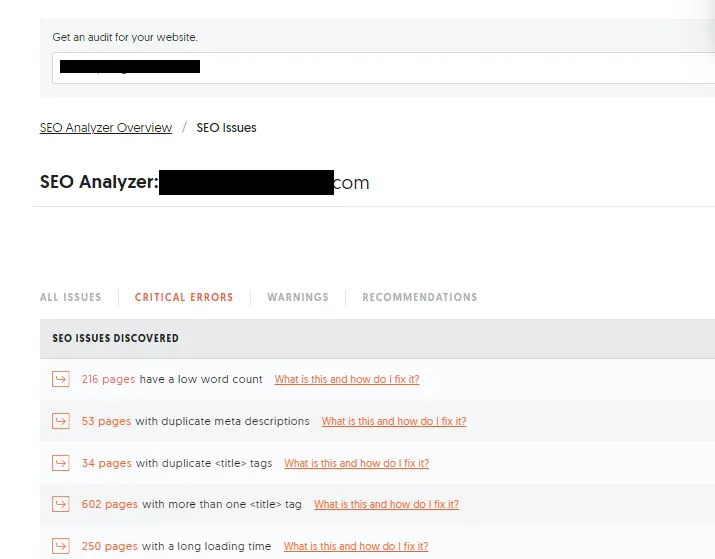
Image: www.wp-tweaks.com
How to Fix Duplicate Title Tags
Once you’ve identified the duplicate title tags on your website, you need to fix them. There are a few ways to do this. The easiest way is to use a plugin like Yoast SEO. This plugin will automatically add unique title tags to all of your pages.
You can also fix duplicate title tags manually. To do this, you’ll need to edit the HTML code for each page on your website. Find the “title” tag and change it to a unique title.
Tips and Expert Advice
- Use a tool like Screaming Frog or Yoast SEO to scan your website for duplicate title tags.
- Use a plugin like Yoast SEO to automatically add unique title tags to all of your pages.
- If you’re fixing duplicate title tags manually, make sure to use unique titles for each page.
- Keep your title tags short and to the point.
- Use keywords in your title tags, but don’t keyword stuff.
FAQs
- What is a title tag?
- A title tag is an HTML element that tells search engines and users what a page is about.
- Why are duplicate title tags a problem?
- Duplicate title tags can confuse search engines and lead to lost traffic.
- How do I find duplicate title tags?
- You can use a tool like Screaming Frog or Yoast SEO to scan your website for duplicate title tags.
- How do I fix duplicate title tags?
- You can fix duplicate title tags by updating the HTML code of each affected page manually or use a plugin to do it automatically.
How To Fix Duplicate Title Tags In WordPress
Conclusion
Fixing duplicate title tags is a simple process that can have a big impact on your website’s SEO performance. By following the steps in this article, you can ensure that all of your pages have unique, keyword-rich title tags that will help you rank higher in search results.
Are you interested in learning more about SEO? Check out our other articles on the topic.